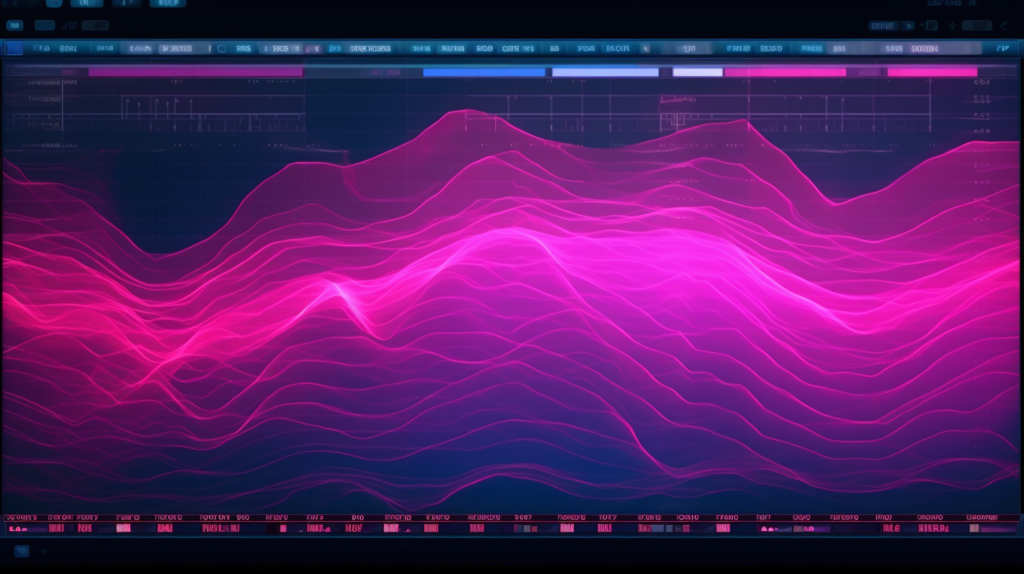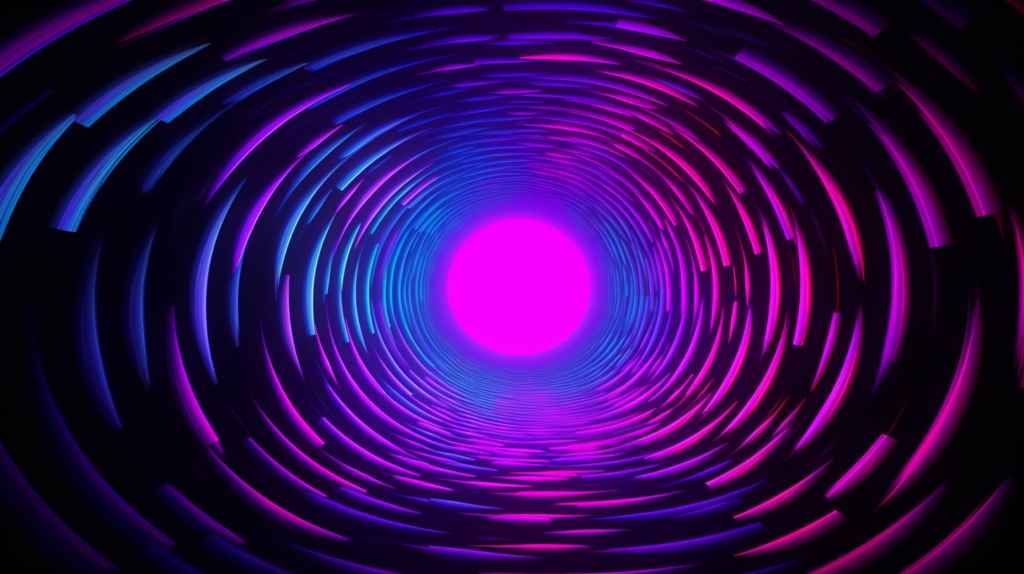Stereo imaging and enhancement are crucial aspects of music production that can transform your mixes and masters into immersive sonic experiences. In this extensive guide, we’ll dive deep into various techniques, tips, and tricks to help you achieve that sought-after professional sound. So, let’s jump right in and explore the world of stereo imaging and enhancement.
The Basics of Stereo Imaging: Understanding the Concept
Stereo imaging is a term used to describe the perception of spatial localization and depth in a stereo mix. When done correctly, it creates a sense of space and depth, allowing individual elements to be clearly distinguished from one another.
To get a firm grasp on stereo imaging, let’s break it down into two main aspects: panning and balance. Panning involves positioning audio elements within the stereo field, while balance ensures that these elements are appropriately mixed and leveled. A proper balance between these two aspects is vital to create a coherent and immersive audio experience.
Panning: Placing Sounds in the Stereo Field
Panning is a technique that helps you create a sense of space and separation between various elements in your mix. It is achieved by adjusting the amplitude of individual tracks or audio channels, creating the illusion that sounds are positioned at different points within the stereo field.
When panning, consider the following tips:
- Keep the most significant elements, such as vocals and kick drum, in the center of the mix.
- Pan other instruments and elements to create separation and avoid cluttering the center.
- Use moderate panning for backing instruments and wide panning for effects and ambiance.
- Maintain a balance between left and right channels to avoid an uneven mix.
Balance: Achieving a Cohesive Mix
Balance refers to the process of leveling and mixing the various elements in your stereo field. Ensuring that each sound has its place and doesn’t overshadow or conflict with other elements is key to achieving a polished mix. Follow these tips for maintaining balance:
- Adjust the volume of individual tracks to create an even and harmonious mix.
- Use EQ to carve out space for different elements, preventing frequency clashing.
- Apply compression and limiting judiciously to control dynamics and maintain a consistent volume across all elements.
Mid/Side Processing: Expanding Your Stereo Image
Mid/Side (M/S) processing is a powerful technique for manipulating the stereo image in mastering. It involves separating the audio signal into two components: the Mid (center) and the Side (stereo difference) signals. By processing these signals independently, you can make precise adjustments to the width and depth of your stereo image.
Mid/Side EQ: Shaping Your Stereo Field
Using Mid/Side EQ allows you to apply equalization to the Mid and Side signals independently. This can help you create space, enhance separation, and achieve a more immersive sound. Here are some tips for using Mid/Side EQ effectively:
- Boost the low-end frequencies in the Mid signal to create a solid foundation and anchor your mix.
- Cut low frequencies in the Side signal to prevent muddiness and create a cleaner stereo field.
- Boost high frequencies in the Side signal to enhance clarity and widen the stereo image.
Mid/Side Compression: Controlling Dynamics in the Stereo Field
Mid/Side compression enables you to control the dynamics of the Mid and Side signals separately. This allows for greater control over the stereo image and helps create a cohesive and balanced mix. Follow these tips for effective Mid/Side compression:
- Apply gentle compression to the Mid signal to control the dynamics of central elements like vocals and bass.
- Use more aggressive compression on the Side signal to tighten up the stereo field and emphasize spatial effects.
- Adjust the attack and release settings to maintain the natural character of your audio elements.
Stereo Widening Techniques: Enhancing Your Mix
Stereo widening techniques are essential for creating an immersive audio experience. They can help expand the perceived width of your mix, making it sound larger and more engaging. Here are three popular methods to achieve this effect:
Haas Effect
The Haas effect, or precedence effect, involves delaying one channel of a stereo signal by a few milliseconds, creating a sense of space and width. Use this technique cautiously, as excessive delay times can cause phase issues and collapse the stereo image when played back in mono.
Stereo Widening Plugins
Numerous plugins on the market can help you widen your stereo image, often by employing psychoacoustic principles. These tools can be a convenient way to achieve a wider sound, but it’s essential to use them judiciously to avoid phase issues and unnatural-sounding mixes.
Doubling and Layering
Doubling and layering involve using multiple instances of an audio element, with slight variations in timing, pitch, or processing, to create a sense of width and depth. This technique can be effective for thickening vocals, guitars, and other elements that benefit from a fuller, more immersive sound.
Producer’s Cheatsheet: Stereo Imaging and Enhancement
| Technique | Purpose | Tips & Tricks |
|---|---|---|
| Panning | Position elements in the stereo field | Moderate panning for backing instruments; wide panning for effects |
| Balance | Create a cohesive mix | Adjust volume, EQ, and compression for even leveling |
| Mid/Side EQ | Shape the stereo field | Boost low-end in Mid; cut lows and boost highs in Side |
| Mid/Side Compression | Control dynamics in the stereo field | Gentle compression on Mid; aggressive compression on Side |
| Haas Effect | Widen the stereo image | Use small delay times to avoid phase issues |
| Stereo Widening Plugins | Enhance the perceived width of your mix | Use judiciously to maintain a natural sound |
| Doubling and Layering | Create depth and width | Use variations in timing, pitch, or processing for a fuller sound |
Mastering stereo imaging and enhancement is a critical skill for any music producer looking to create professional-sounding mixes. By understanding and applying these techniques, you’ll be well on your way to crafting immersive, engaging audio experiences that captivate your listeners.