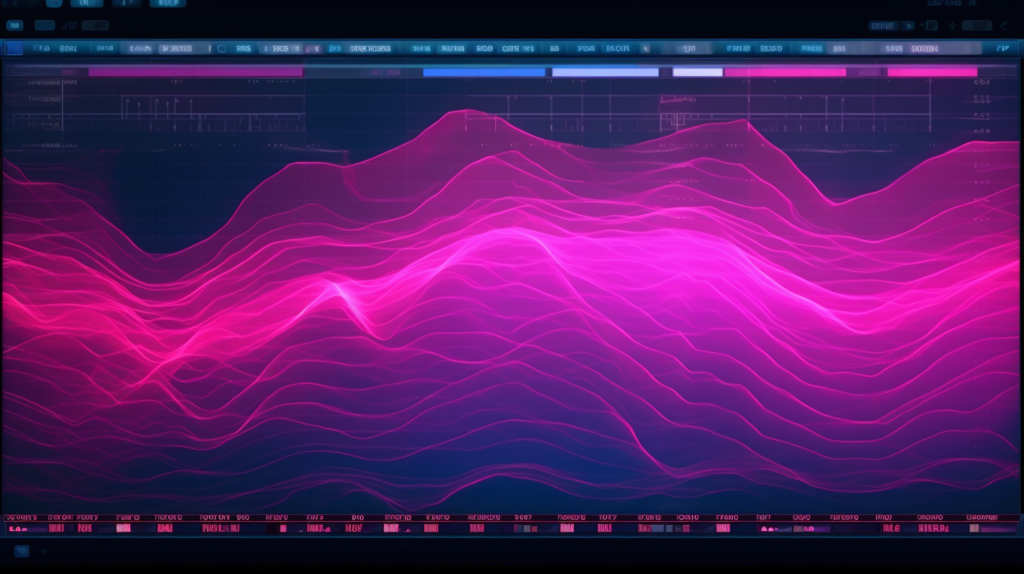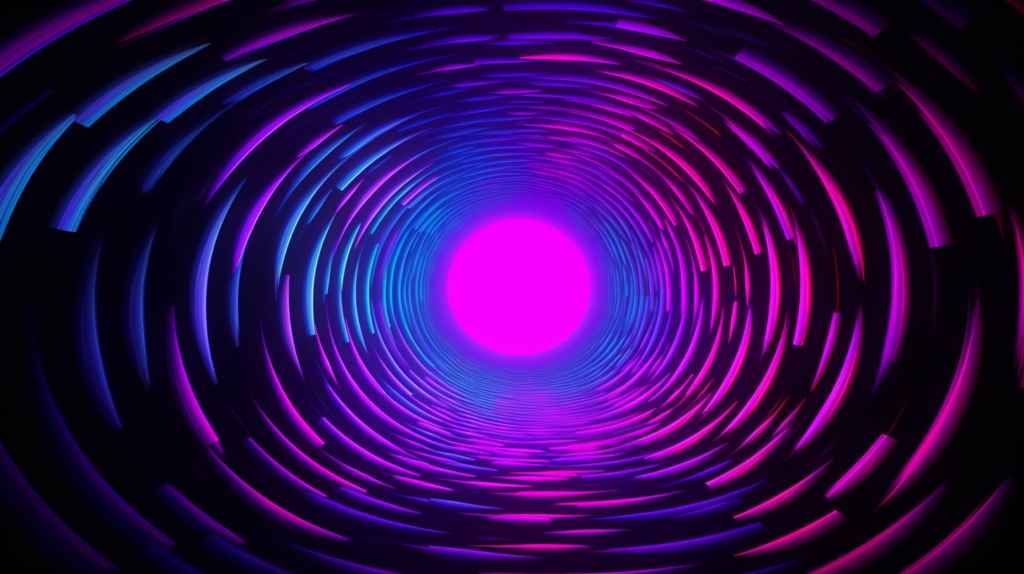Master the Art of Compression and Dynamic Processing for a Tight and Balanced Mix
Introduction
After getting volumes right, you should focus on compression and dynamics processing. They are critical techniques in music production that can help you achieve a tight and balanced mix. By controlling the dynamic range of your audio signals, you can create a more polished and professional-sounding mix. In this guide, we will explain the importance of compression and dynamic processing and provide optimal settings for a track with chords, melody, counter-melody, kicks, snares, hi-hats, and bass.
Understanding Compression and Dynamic Processing
What is Compression?
Compression is an audio processing technique that reduces the dynamic range of an audio signal by attenuating the loudest parts and amplifying the quietest parts.
What is Dynamic Processing?
Dynamic processing refers to various techniques used to control the dynamic range of an audio signal, such as compression, limiting, expansion, and gating.
Importance of Compression and Dynamic Processing
Compression and dynamic processing are essential for creating a balanced mix by controlling the dynamic range, reducing unwanted peaks, and enhancing the overall loudness of a track.
Plugins
To achieve these compression and dynamic processing settings, it is important to have access to high-quality plugins that can deliver professional-level results. Three recommended plugins for this purpose are FabFilter Pro-C 2, Waves SSL G-Master Buss Compressor, and iZotope Ozone 9.
FabFilter Pro-C 2 is known for its transparent compression and versatile dynamics processing, making it a go-to tool for professionals. With advanced features such as sidechain filtering, lookahead, and Mid/Side processing, it can handle even the most complex mixes.
Waves SSL G-Master Buss Compressor is modeled after the classic SSL 4000 G console, which has been used on countless hit records. It provides a punchy, glue-like compression that is perfect for mastering, and it has been praised for its ability to bring mixes to life.
iZotope Ozone 10 is a complete mastering suite that includes a range of powerful dynamics processing tools. Its comprehensive set of modules, including a Maximizer, Dynamic EQ, Vintage Limiter, and more, can deliver a polished and professional sound. Its intuitive interface and advanced algorithms make it a favorite among mastering engineers.
By utilizing high-quality compression and dynamics processing plugins like these, you can achieve the optimal settings for a well-balanced mix, resulting in a polished and professional sound that will stand out in today’s competitive music industry.
Compression and Dynamic Processing Settings for a Well-Balanced Mix
Chords
- Ratio: 2:1 to 3:1
- Attack: 20-30ms
- Release: 100-200ms
- Threshold: Adjust until 2-4dB of gain reduction is achieved
Melody
- Ratio: 3:1 to 4:1
- Attack: 10-20ms
- Release: 100-150ms
- Threshold: Adjust until 2-4dB of gain reduction is achieved
Counter-Melody
- Ratio: 2:1 to 3:1
- Attack: 20-30ms
- Release: 100-200ms
- Threshold: Adjust until 2-4dB of gain reduction is achieved
Kicks
- Ratio: 4:1 to 6:1
- Attack: 10-20ms
- Release: 100-150ms
- Threshold: Adjust until 3-6dB of gain reduction is achieved
Snares
- Ratio: 4:1 to 6:1
- Attack: 10-20ms
- Release: 100-150ms
- Threshold: Adjust until 3-6dB of gain reduction is achieved
Hi-Hats
- Ratio: 2:1 to 3:1
- Attack: 5-10ms
- Release: 50-100ms
- Threshold: Adjust until 1-3dB of gain reduction is achieved
Bass
- Ratio: 4:1 to 6:1
- Attack: 20-30ms
- Release: 100-200ms
- Threshold: Adjust until 3-6dB of gain reduction is achieved
Cheat Sheet for Beat Producers
| Instrument | Ratio | Attack | Release | Notes |
|---|---|---|---|---|
| Chords | 2:1-3:1 | 20-30ms | 100-200ms | Adjust threshold for 2-4dB gain reduction |
| Melody | 3:1-4:1 | 10-20ms | 100-150ms | Adjust threshold for 2-4dB gain reduction |
| Counter-Melody | 2:1-3:1 | 20-30ms | 100-200ms | Adjust threshold for 2-4dB gain reduction |
| Kicks | 4:1-6:1 | 10-20ms | 100-150ms | Adjust threshold for 3-6dB gain reduction |
| Snares | 4:1-6:1 | 10-20ms | 100-150ms | Adjust threshold for 3-6dB gain reduction |
| Hi-Hats | 2:1-3:1 | 5-10ms | 50-100ms | Adjust threshold for 1-3dB gain reduction |
| Bass | 4:1-6:1 | 20-30ms | 100-200ms | Adjust threshold for 3-6dB gain reduction |
Conclusion
Mastering compression and dynamic processing techniques are essential for creating a polished and professional-sounding mix in beat production. By understanding the importance of these techniques and applying the optimal settings provided in this guide, you can avoid overcompression and craft a tight and balanced mix that will impress your listeners. Remember to use the cheat sheet as a reference to ensure consistent results across your productions.