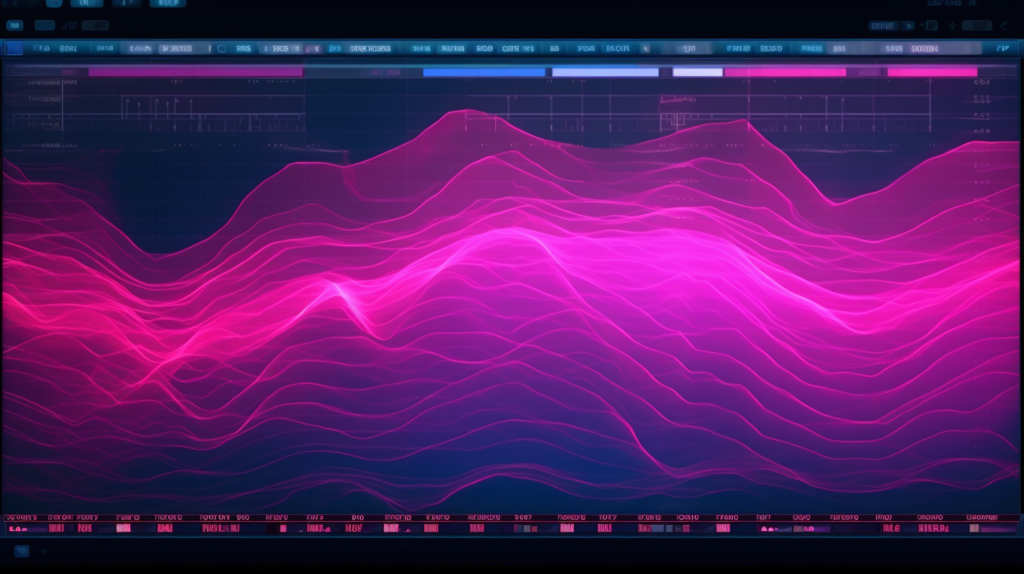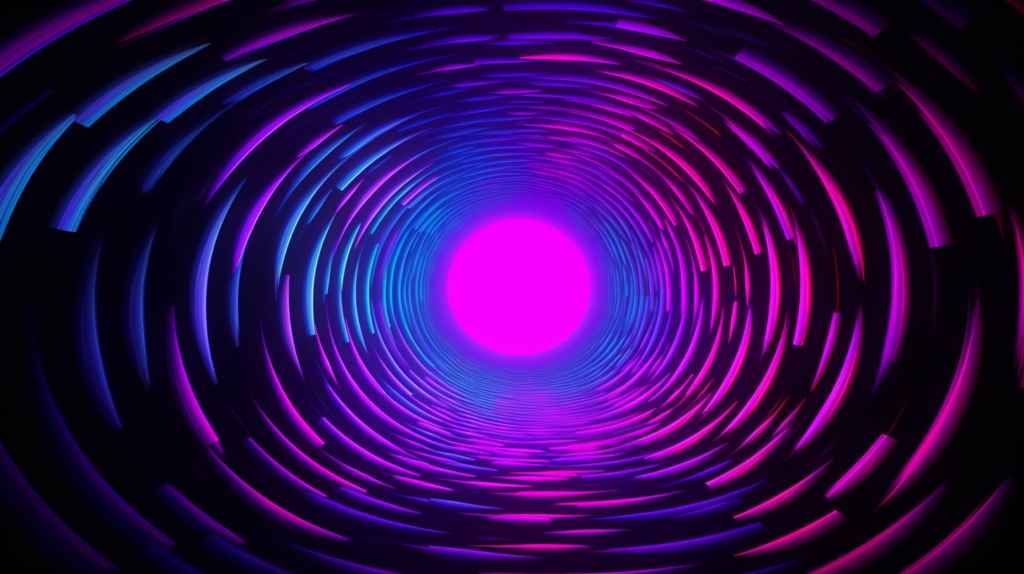Welcome to this extensive guide on modulation and time-based effects. As a music producer, you’re always looking for ways to enhance your tracks and create unique soundscapes. One of the most effective ways to do this is through the use of modulation and time-based effects. These effects can add depth, width, and movement to your mixes, giving them a professional and polished sound.

In this article, we’ll dive deep into the world of modulation and time-based effects, exploring popular tools like chorus, flanger, phaser, delay, reverb, tremolo, and vibrato. By the end of this guide, you’ll have a solid understanding of how these effects work and how to use them effectively in your music production projects.
Chorus: Expanding Your Sound
Chorus is a popular modulation effect that can add depth and width to your tracks. It works by duplicating the input signal and applying slight pitch and time variations to the duplicated signal. This creates a rich, shimmering sound that can make your tracks sound fuller and more polished.
To use chorus effectively in your music production, try these tips:
- Use chorus sparingly. While chorus can add a lush texture to your tracks, overusing it can make your mix sound muddy and cluttered.
- Experiment with different chorus settings. Adjusting the rate, depth, and feedback can produce a wide range of sounds, from subtle movement to extreme warbling.
- Use chorus on a variety of sources. While it’s commonly used on guitars and vocals, chorus can add depth and movement to other instruments, such as synths and pads.
Flanger: Creating Swirling Soundscapes
The flanger effect is similar to chorus but produces a more pronounced, swirling sound. It works by mixing the input signal with a delayed, modulated version of itself, creating a series of peaks and troughs in the frequency spectrum.
To get the most out of flanger in your music production, consider these suggestions:
- Use flanger sparingly. Like chorus, flanger can add depth and movement to your tracks, but overusing it can lead to a cluttered mix.
- Experiment with different flanger settings. Adjust the rate, depth, and feedback to create a wide range of sounds, from subtle phase shifts to jet-like whooshes.
- Try flanger on various sources. While it’s often used on guitars, flanger can add interest and depth to other instruments, such as drums and synths.
Phaser: Adding Movement and Character
Phaser is another modulation effect that can add movement and character to your music production. It works by splitting the input signal and applying phase shifting to one of the signals before recombining them. This creates a series of peaks and notches in the frequency spectrum, resulting in a sweeping, swirling sound.
To use phaser effectively in your music production, try these tips:
- Use phaser sparingly. Like chorus and flanger, overusing phaser can clutter your mix and make it sound less polished.
- Experiment with different phaser settings. Adjust the rate, depth, and feedback to create a variety of sounds, from subtle phase shifts to extreme sweeping effects.
- Apply phaser to different sources. While phaser is often used on guitars and synths, it can also add movement and character to drums, vocals, and other instruments.
Delay: Crafting Echoes and Ambience
Delay is a time-based effect that creates echoes and ambience in your music production. It works by duplicating the input signal and playing it back after a specified delay time, often with feedback to create multiple repetitions.
To make the most of delay in your music production, consider these suggestions:
- Use delay creatively. From subtle slapback echoes to long, atmospheric repeats, delay can add depth and interest to your tracks.
- Experiment with different delay settings. Adjust the delay time, feedback, and mix to create a wide range of sounds and textures.
- Apply delay to various sources. While it’s commonly used on vocals and guitars, delay can also enhance synths, drums, and other instruments.
Reverb: Crafting Space and Depth
Reverb is another time-based effect that can add a sense of space and depth to your music production. It simulates the natural reflections and reverberations of sound in a physical space, giving your tracks a more realistic and immersive quality.
To use reverb effectively in your music production, try these tips:
- Choose the right reverb type. Different reverb algorithms can create different soundscapes, from small rooms to large halls and even cavernous spaces.
- Adjust reverb settings to suit your mix. Experiment with decay time, pre-delay, and damping to find the perfect balance between depth and clarity.
- Use reverb selectively. While it’s tempting to drench your entire mix in reverb, using it sparingly on specific elements can create a more focused and polished sound.
Tremolo: Adding Rhythmic Texture
Tremolo is a modulation effect that creates rhythmic variations in volume, giving your tracks a pulsating, rhythmic texture. It can add movement and excitement to your music production, making it a valuable tool in your effects arsenal.
To get the most out of tremolo in your music production, consider these suggestions:
- Experiment with different tremolo settings. Adjust the rate, depth, and waveform to create a variety of rhythmic textures.
- Use tremolo to enhance specific elements. Tremolo can add interest and movement to guitars, synths, and other instruments, giving them a more dynamic quality.
- Combine tremolo with other effects. Layering tremolo with delay or reverb can create unique, evolving soundscapes.
Vibrato: Adding Warmth and Expression
Vibrato is a modulation effect that creates subtle pitch variations, giving your tracks a warm, expressive quality. It’s commonly used on vocals, guitars, and other melodic instruments to add character and depth.
To use vibrato effectively in your music production, try these tips:
- Apply vibrato sparingly. Overusing vibrato can make your tracks sound unstable and out of tune.
- Experiment with different vibrato settings. Adjust the rate and depth to create a variety of expressive sounds.
- Use vibrato to enhance specific elements. Vibrato can add warmth and character to vocals, guitars, and other melodic instruments, making them more engaging and expressive.
Cheatsheet for Producers
| Effect | Common Use | Key Parameters | Tips |
|---|---|---|---|
| Chorus | Guitars, vocals, synths, pads | Rate, Depth, Feedback | Use sparingly, experiment with settings, apply to various sources |
| Flanger | Guitars, drums, synths | Rate, Depth, Feedback | Use sparingly, experiment with settings, try on different sources |
| Phaser | Guitars, synths, drums, vocals | Rate, Depth, Feedback | Use sparingly, experiment with settings, apply to different sources |
| Delay | Vocals, guitars, synths, drums | Delay Time, Feedback, Mix | Use creatively, experiment with settings, apply to various sources |
| Reverb | Vocals, guitars, drums, synths | Decay Time, Pre-Delay, Damping | Choose the right type, adjust settings for the mix, use selectively |
| Tremolo | Guitars, synths, keys | Rate, Depth, Waveform | Experiment with settings, enhance specific elements, combine with other effects |
| Vibrato | Vocals, guitars, melodic instruments | Rate, Depth | Apply sparingly, experiment with settings, enhance specific elements |
By exploring the various modulation and time-based effects covered in this guide, you’ll be well-equipped to take your music production skills to new heights. Remember to use these effects thoughtfully and creatively, as they can add depth, movement, and character to your tracks when applied effectively. Happy producing!