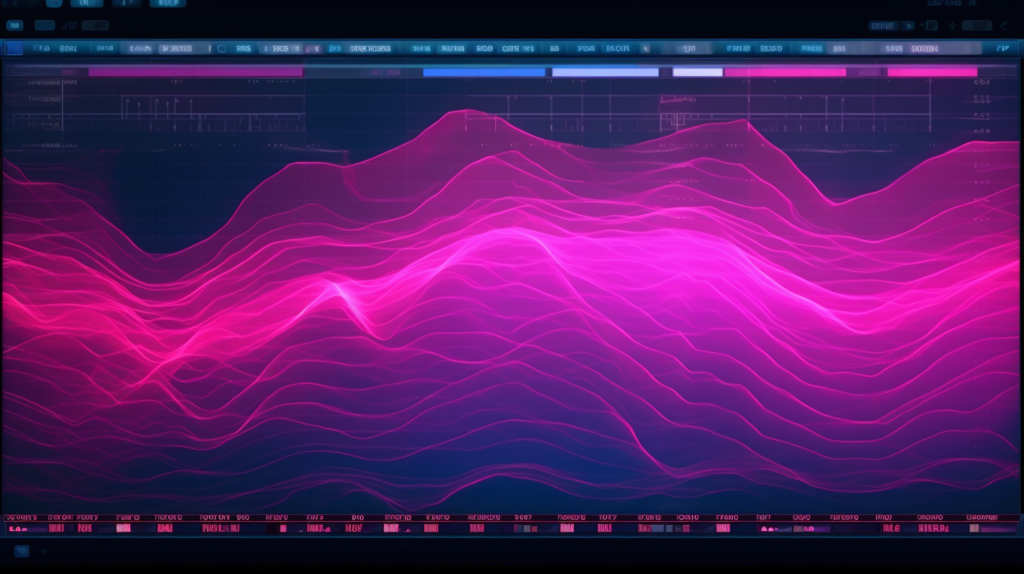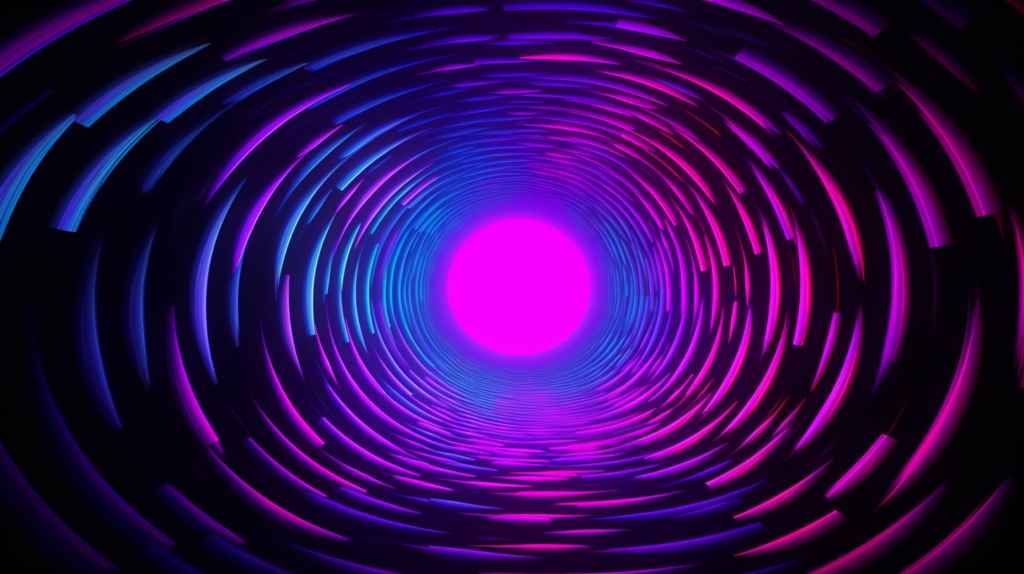The world of music production is vast, and one of the most crucial aspects of creating an immersive, professional-sounding mix lies in understanding panning and stereo imaging. In this comprehensive guide, we’ll explore these concepts, sharing panning techniques, strategies for stereo width, and tips for achieving mix balance. By the end of this article, you’ll be equipped with the knowledge and skills needed to elevate your music production prowess.
Understanding Panning and Stereo Imaging
To grasp the concepts of panning and stereo imaging, we first need to understand the basic premise behind them. Panning refers to the process of positioning individual sounds within the stereo field, while stereo imaging encompasses the overall perception of the stereo width and spatial depth within a mix.
Panning Techniques for a Balanced Mix
Achieving a balanced mix is paramount in music production. By utilizing various panning techniques, you can ensure that your mix has a sense of depth and dimension. Here are some essential panning techniques to consider:
- Hard panning: This technique involves panning an element completely to one side of the stereo field. Hard panning can create a dramatic and impactful effect, but use it sparingly to avoid an unbalanced mix.
- Opposite panning: When two similar elements are present in a mix, try panning them to opposite sides. This helps in preserving mix balance and creating a sense of space.
- Ear candy panning: Use creative panning to add interest to your mix. For example, you can pan a short reverb or delay effect to the opposite side of the original sound to create a sense of depth.
Enhancing Stereo Width for a Bigger Sound
Stereo width plays a vital role in creating an immersive listening experience. Wider mixes often sound more professional and engaging. Here are some strategies for enhancing stereo width in your music production:
- Mid-Side processing: By using mid-side processing, you can control the width of your mix by adjusting the levels of the mid (mono) and side (stereo) channels.
- Stereo widening plugins: Many plugins can help you enhance stereo width, such as stereo wideners or stereo imager tools. Use them judiciously to avoid compromising mono compatibility.
- Doubles and layers: Double tracking or layering similar elements with slight variations in pitch and timing can create a sense of width and depth.
The Art of Creative Panning
Creative panning can add interest and depth to your mix. Experimenting with unconventional panning choices can lead to unique and captivating soundscapes. Here are a few ideas to inspire your creative panning journey:
- Automated panning: Automating the pan position of an element over time can create a dynamic and engaging mix.
- Frequency-based panning: Try panning different frequency bands of a sound to various positions in the stereo field. This can add a sense of movement and depth to the mix.
- Pan effects: Experiment with plugins that offer pan modulation, such as auto-panners or pan-based tremolo effects, to create rhythmic and evolving soundscapes.
Mono Compatibility: The Unsung Hero
While focusing on panning and stereo imaging, never overlook the importance of mono compatibility. A mix that sounds great in stereo might not translate well to mono playback systems. Ensuring your mix retains its impact and clarity in mono is essential for reaching a wider audience. Here are some tips for maintaining mono compatibility in your music production:
- Check your mix in mono: Regularly toggle between stereo and mono during the mixing process to identify potential phase issues or frequency clashes.
- Avoid excessive stereo widening: While stereo width can enhance your mix, excessive widening can harm mono compatibility. Use widening techniques and plugins judiciously.
- Phase alignment: Make sure the phase relationships between different elements in your mix are correct. Misaligned phase relationships can lead to a weak or hollow sound in mono playback.
Panning and Stereo Imaging Cheatsheet
| Technique/Strategy | Description | Tips |
|---|---|---|
| Hard panning | Pan an element completely to one side of the stereo field | Use sparingly to avoid an unbalanced mix |
| Opposite panning | Pan two similar elements to opposite sides of the stereo field | Helps preserve mix balance and create space |
| Ear candy panning | Add interest with creative panning, such as panning a reverb or delay effect | Experiment to create depth and intrigue |
| Mid-Side processing | Control the width of your mix by adjusting the levels of the mid (mono) and side (stereo) channels | Use to enhance stereo width without compromising mono compatibility |
| Stereo widening plugins | Use plugins to enhance stereo width, such as stereo wideners or stereo imager tools | Use judiciously to maintain mono compatibility |
| Doubles and layers | Double track or layer similar elements with slight variations in pitch and timing | Creates a sense of width and depth |
| Automated panning | Automate the pan position of an element over time | Adds dynamics and engagement to the mix |
| Frequency-based panning | Pan different frequency bands of a sound to various positions in the stereo field | Adds movement and depth to the mix |
| Pan effects | Use plugins that offer pan modulation, such as auto-panners or pan-based tremolo effects | Experiment to create rhythmic and evolving soundscapes |
| Check your mix in mono | Regularly toggle between stereo and mono during the mixing process | Helps identify phase issues or frequency clashes |
| Phase alignment | Ensure the phase relationships between different elements in your mix are correct | Prevents a weak or hollow sound in mono playback |
By applying these panning and stereo imaging techniques and strategies, you’ll be well on your way to creating immersive, professional-sounding mixes in your music production. Remember to maintain mono compatibility, and don’t be afraid to experiment with creative panning to add depth and interest to your work. Happy mixing!