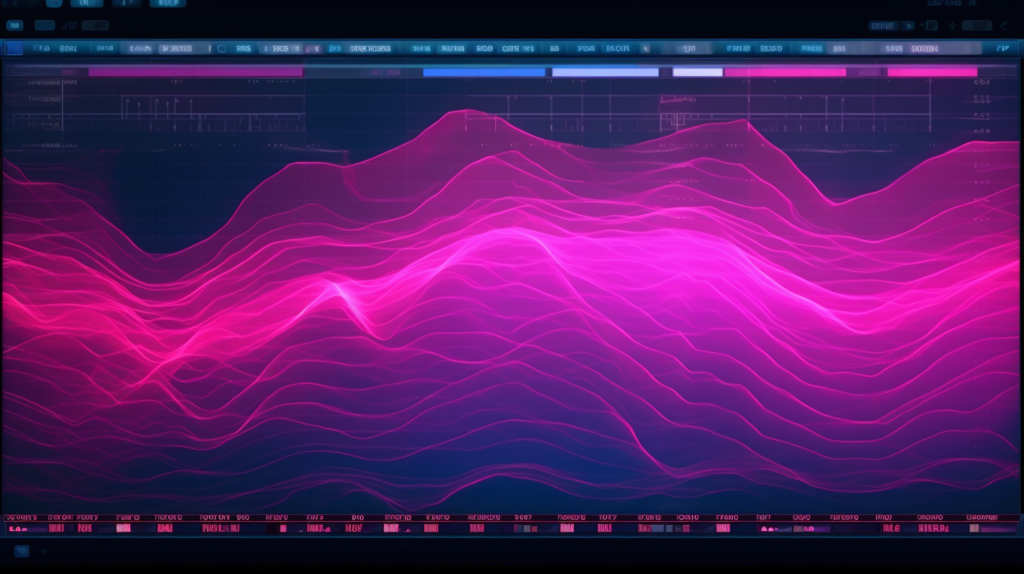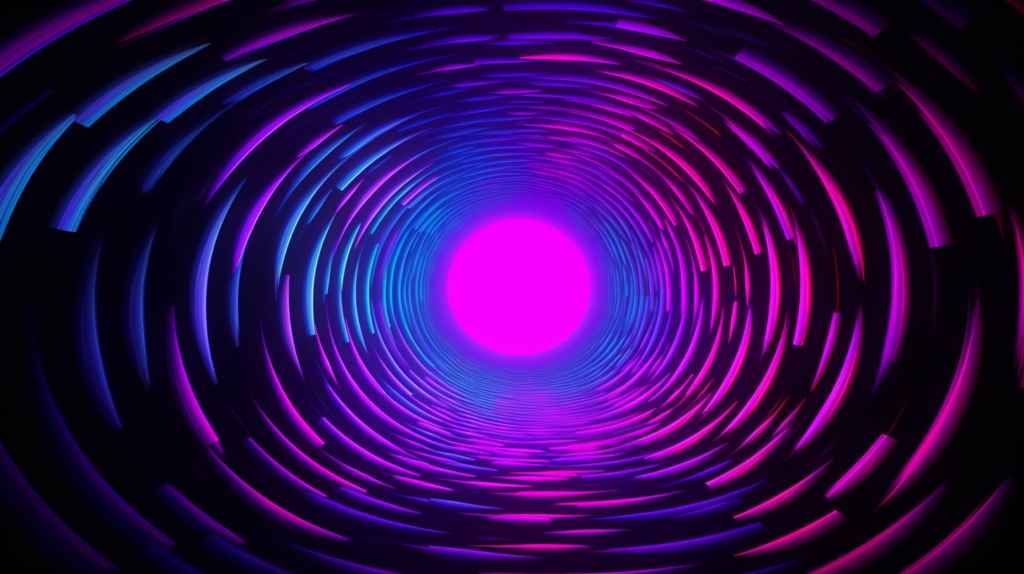As a mastering engineer, you’re always looking to perfect the sound of your audio productions. One crucial aspect of this process is compression and dynamics processing in mastering. In this comprehensive guide, we’ll cover all the essential elements, diving deep into the techniques and best practices that will help you elevate your tracks.

Understanding Audio Mastering and Compression Techniques
Audio mastering is the final step in the music production process. It involves polishing and refining the sound to ensure it translates well across various listening systems. Compression techniques play a critical role in this process, shaping the overall dynamics of the track.
Compression is a form of dynamics processing that reduces the dynamic range of your audio, making the loud parts quieter and the quiet parts louder. Mastering engineers use compression to control peaks and maintain consistent levels throughout the mix. By doing so, they create a cohesive and balanced listening experience.
The Key Parameters of Compression
To make the most of compression in your mastering projects, you need to understand the key parameters. These include threshold settings, attack time, release time, and ratio.
Threshold settings determine the level at which the compressor starts reducing gain. When the input signal exceeds this threshold, the compressor kicks in, reducing the volume based on the ratio set.
Attack time is the period it takes for the compressor to start reducing gain once the signal has crossed the threshold. A faster attack time means the compressor responds more quickly, while a slower attack time allows for transients to pass through before applying compression.
Release time refers to how long it takes for the compressor to stop reducing gain after the signal falls below the threshold. Faster release times can lead to a more natural sound, while slower release times can help maintain a more consistent level.
Ratio determines the amount of gain reduction applied to the signal. A higher ratio results in more aggressive compression, while a lower ratio offers a more subtle effect.
Sidechain Filter: A Useful Tool for Precision
A sidechain filter is a helpful tool that allows you to target specific frequencies in your audio. This feature lets the compressor focus on particular elements of the mix without affecting other parts. For example, you can use a sidechain filter to compress the low end of a track without impacting the mids or highs.
In mastering, a sidechain filter can help maintain clarity and prevent frequency masking. It can also preserve the punch and impact of your drums while still controlling the overall dynamics of the track.
Gain Reduction: Striking the Right Balance
Gain reduction is a crucial aspect of compression and dynamics processing in mastering. It’s the difference in volume between the input and output signals of the compressor. Striking the right balance in gain reduction is essential to avoid over-compression and maintain a natural, dynamic sound.
Excessive gain reduction can make your audio sound lifeless and overly processed, while too little gain reduction may not provide the control you need. As a mastering engineer, your goal is to find the sweet spot that balances dynamics control and musicality.
Tips and Tricks for Mastering Engineers
As a mastering engineer, you’ll develop your own approach to compression and dynamics processing. Here are some tips and tricks to help you refine your technique:
- Use multiple compressors in series, each applying a small amount of gain reduction. This approach can result in a more transparent sound compared to using a single compressor with a high gain reduction.
- Experiment with parallel compression. This technique involves blending the compressed signal with the uncompressed original. It can add weight and sustain to your audio without compromising its dynamics.
- Pay attention to the RMS (root mean square) level of your audio. This measurement represents the average volume of your track, which is a useful indicator of loudness. Aim for a consistent RMS level throughout the mix while maintaining a natural sound.
- Be cautious with the use of extreme settings. Over-compression can lead to a lifeless, fatiguing sound. Always trust your ears and prioritize the musicality of the track.
- Don’t be afraid to break the rules. Every mix is unique, and sometimes unconventional techniques can yield fantastic results. Trust your instincts and remember that the ultimate goal is to serve the music.
Mastering Compression and Dynamics Processing Cheatsheet
| Parameter | Function | Tips and Tricks |
|---|---|---|
| Threshold Settings | Determines the level at which the compressor starts working | Set the threshold to catch only the loudest peaks, or adjust it lower for a more consistent overall level |
| Attack Time | Time it takes for the compressor to start reducing gain | Faster attack times control transients, while slower attack times preserve punch and impact |
| Release Time | Time it takes for the compressor to stop reducing gain | Experiment with release times to find the right balance between a natural sound and consistent levels |
| Ratio | Determines the amount of gain reduction applied | Use a lower ratio for a more subtle effect, or a higher ratio for more aggressive compression |
| Sidechain Filter | Targets specific frequencies for compression | Use the sidechain filter to compress specific frequency ranges without affecting other parts of the mix |
| Gain Reduction | Difference in volume between input and output signals | Aim for a balanced gain reduction that controls dynamics without over-processing the audio or making it sound lifeless |
Remember, this cheatsheet serves as a starting point for your mastering projects. Every mix is different, and it’s essential to use your ears and judgment to achieve the best results.
Armed with this comprehensive guide on compression and dynamics processing in mastering, you’ll be well-equipped to polish your audio productions and create a professional, balanced sound. Keep honing your skills, experimenting with new techniques, and elevating your tracks to new heights. Happy mastering!