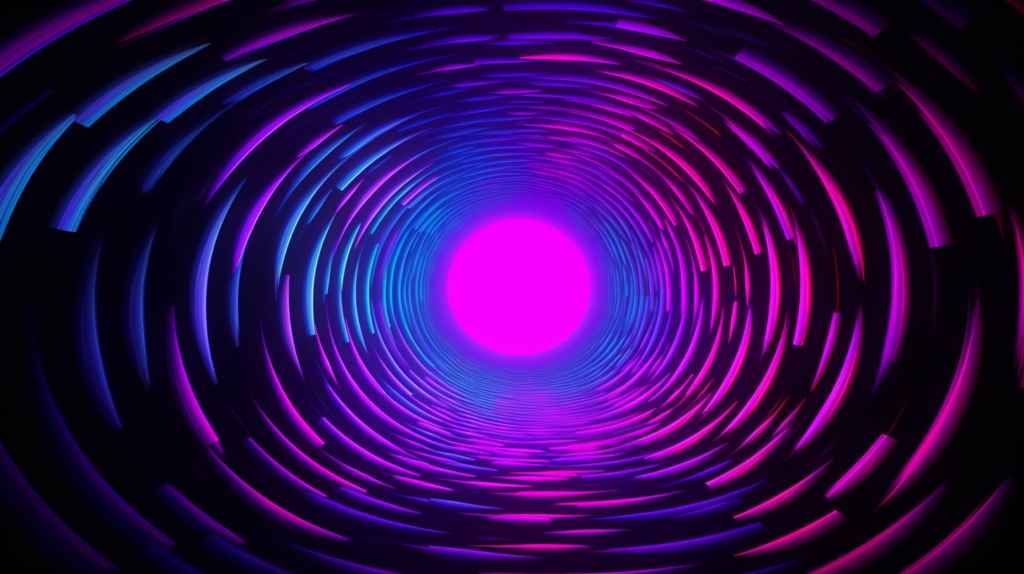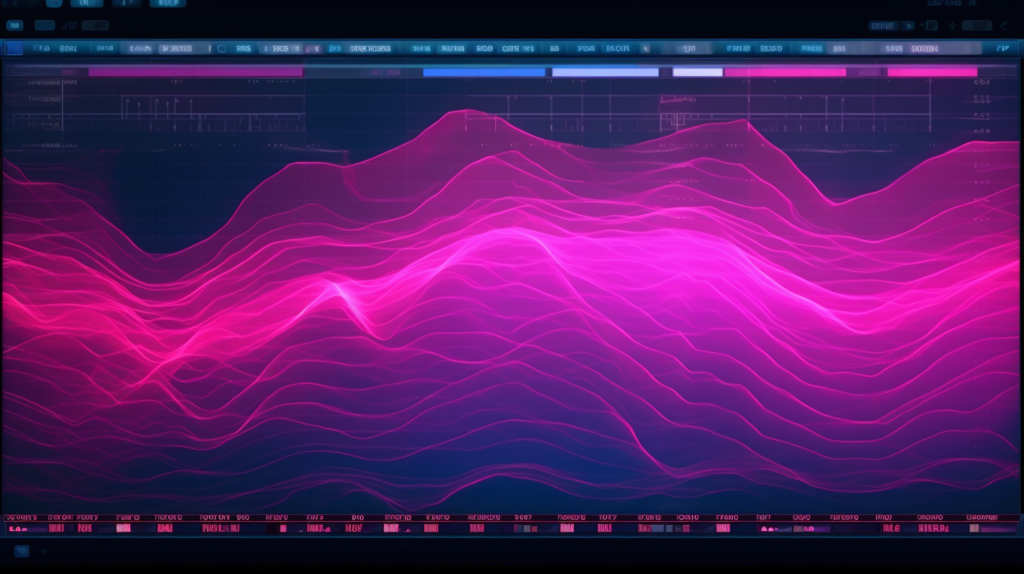
In today’s digital era, streaming services dominate the music landscape. As a music producer, understanding loudness normalization and optimizing your tracks for these platforms is crucial. Today, I’ll teach you about mastering streaming services and loudness normalization !
Why Loudness Normalization Matters in the Age of Streaming Services
Loudness normalization is the process of adjusting audio levels to achieve a consistent listening experience across different platforms. This is essential for several reasons:
- Listener Experience: Ensuring a balanced audio level across tracks enhances the listener’s experience and prevents sudden volume jumps.
- Platform Compliance: Each streaming service has specific loudness standards. Meeting these standards helps avoid unwanted audio compression or distortion.
- Competitive Edge: Optimizing your tracks for loudness normalization can make your music stand out among thousands of songs in the same genre.
Techniques for Achieving Optimal Loudness in Your Productions
Here are some methods to optimize your tracks for streaming services and loudness normalization:
Measure Loudness Using LUFS
LUFS (Loudness Units Full Scale) is a standard loudness measurement unit. Most streaming services use LUFS to determine the loudness of a track. Keep track of your LUFS levels throughout the mixing and mastering process.
To measure LUFS, you’ll need to use a metering plugin or software that can measure the loudness of your audio material. Luckily, there are many plugins available for this purpose, including free options like the Youlean Loudness Meter (free !) or the Klangfreund LUFS Meter.
Once you’ve set up your metering plugin, you can play back your audio and monitor the LUFS readings on the meter. Keep in mind that different platforms and media types may have different recommended LUFS levels. For example, streaming services like Spotify and Apple Music recommend a target loudness of -14 LUFS for music playback, while broadcast television may have different requirements.
Overall, measuring LUFS is crucial to ensuring that your final product is well-balanced and optimized for the intended playback medium. So if you want your music to sound great and meet industry standards, make sure to incorporate LUFS measurement into your production process.
Use Compression and Limiting Wisely
Compression and limiting can help you achieve a consistent loudness level. However, over-compression can result in a lifeless and fatiguing sound. Use these tools sparingly to maintain the dynamics of your music.
Adjust Track Levels
Adjust individual track levels to achieve a balanced mix. Ensure that no elements are too loud or too quiet in relation to the rest of the mix.
Your Go-to Cheatsheet for Loudness Normalization on Major Streaming Services
| Streaming Service | Target LUFS | True Peak Limit |
|---|---|---|
| Spotify | -14 LUFS | -1 dBTP |
| Apple Music | -16 LUFS | -1 dBTP |
| YouTube | -14 LUFS | -1 dBTP |
| Tidal | -14 LUFS | -1 dBTP |
| Amazon Music | -14 LUFS | -2 dBTP |
| Deezer | -14 LUFS | -1 dBTP |
Keep this cheatsheet handy to ensure your productions comply with the loudness normalization standards of popular streaming services.
Remember, streaming services and loudness normalization are here to stay. By mastering these techniques, you’ll stay ahead of the curve and create polished, professional-sounding tracks that resonate with your audience. Happy producing!