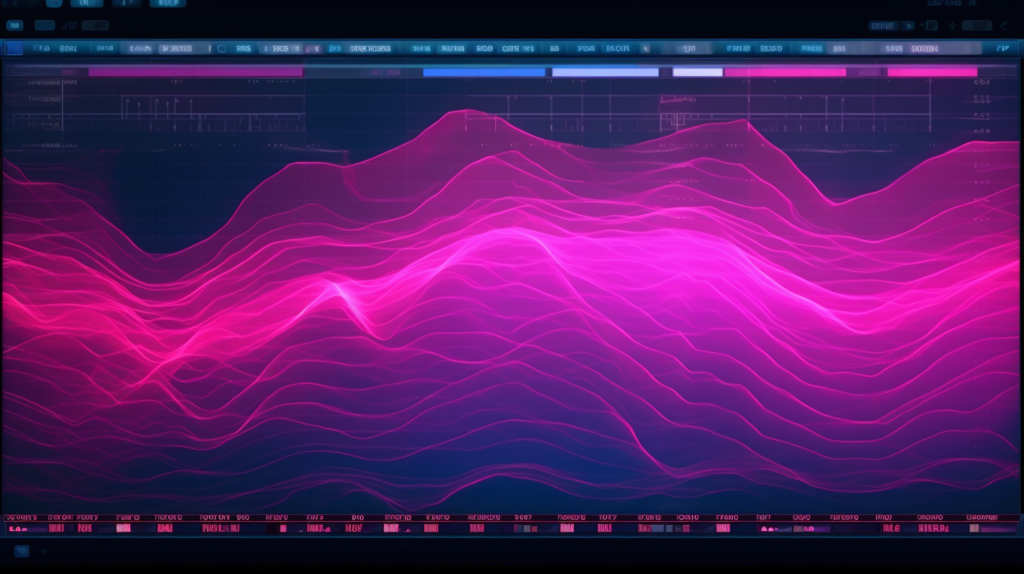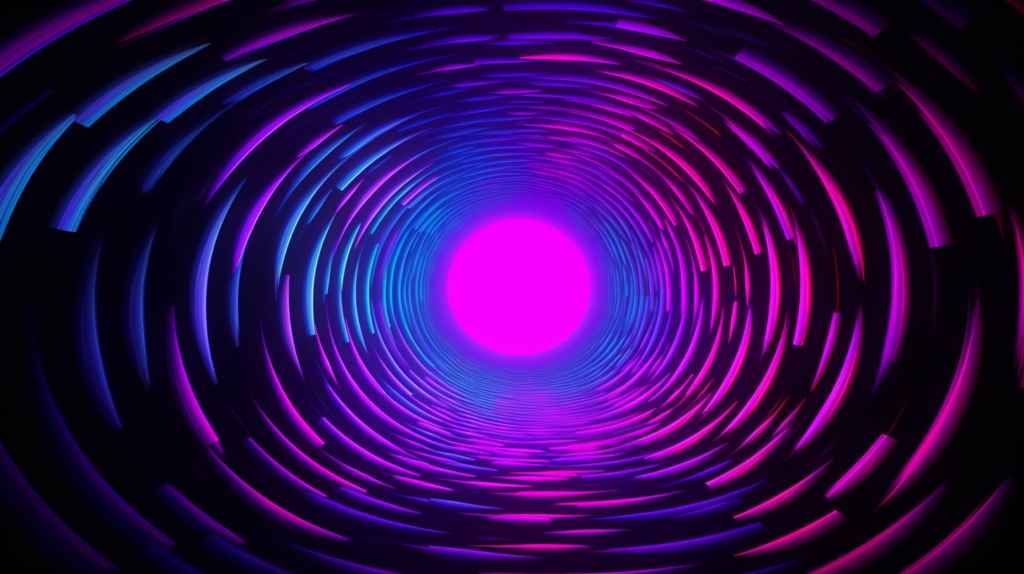You’ve probably come across the term sidechain compression. It’s a widely-used technique in music production, especially in electronic genres, to create space and clarity in your mix. Let’s dive deep into sidechain compression and explore how it can bring your production to the next level.
The Magic of Sidechain Compression
First, let’s understand the basics of sidechain compression. It’s a form of dynamic range processing that involves linking the compressor on one track to another track’s audio signal. This way, the compression is triggered by the external audio, allowing the main track to breathe in sync with the sidechain signal. The most common use of sidechain compression is to create a pumping effect, where the volume of a track dips in time with a kick drum or other percussive element.
Setting Up Sidechain Compression in Your DAW
To set up sidechain compression in your Digital Audio Workstation (DAW), you’ll need a compressor plugin that supports sidechain functionality. Most DAWs, such as Ableton Live, FL Studio, and Logic Pro, come with built-in compressor plugins that offer sidechain capabilities.
To get started, follow these steps:
- Insert a compressor plugin on the track you want to process (e.g., a bassline or a pad).
- Activate the sidechain functionality in the compressor plugin. This is usually done by clicking a button or selecting an option in the plugin interface.
- Select the audio source that you want to use as the sidechain trigger (e.g., a kick drum track). In some DAWs, this is done by routing the audio output of the trigger track to the sidechain input of the compressor plugin.
- Adjust the compressor settings (threshold, ratio, attack, release) to achieve the desired sidechain compression effect.
Perfecting Your Settings
Now that you’ve set up sidechain compression in your DAW, it’s time to fine-tune the compressor settings to achieve the best results. Let’s go through the key parameters and discuss how to adjust them for optimal sidechain compression.
- Threshold: This determines the level at which the sidechain compression kicks in. Lower the threshold to apply more gain reduction, making the effect more pronounced.
- Ratio: The ratio sets how much gain reduction is applied once the threshold is exceeded. A higher ratio results in more aggressive sidechain compression.
- Attack: The attack controls how quickly the compressor starts reducing gain once the threshold is crossed. A fast attack can create a more abrupt pumping effect, while a slower attack allows for a smoother volume reduction.
- Release: The release determines how long it takes for the gain reduction to stop after the sidechain trigger falls below the threshold. A short release creates a snappy effect, while a longer release results in a more gradual volume recovery.
Creative Applications of Sidechain Compression
Beyond the classic pumping effect, sidechain compression can also be used for more creative purposes. Here are some ideas to spark your imagination:
- Vocal Clarity: Use sidechain compression on backing tracks, triggered by the lead vocal. This helps the vocal stand out in the mix by subtly lowering the volume of the other elements whenever the singer is performing.
- Dynamic Reverb: Apply sidechain compression to a reverb return track, triggered by the source audio. This technique allows the reverb to shine through only when the source audio is not playing, adding depth and space without cluttering the mix.
- Gluing Elements Together: Sidechain compression can help blend multiple elements in your mix, such as layering synths or drums. By applying sidechain compression to all layers and using a shared sidechain trigger, you can create a sense of cohesion and unity among these elements.
- Enhancing Groove: Sidechain compression can also be applied to non-percussive tracks using a rhythmic trigger, such as a hi-hat or shaker. This can add groove and movement to otherwise static elements in your mix.
Remember, sidechain compression is a versatile tool that can be used in various ways to enhance your music production. Don’t be afraid to experiment and find new applications for this powerful technique!
Cheatsheet
| Parameter | Description | Tips for Sidechain Compression |
|---|---|---|
| Threshold | Level at which compression is applied | Lower the threshold for a stronger effect |
| Ratio | Amount of gain reduction | Use a higher ratio for a more aggressive effect |
| Attack | Speed of gain reduction onset | Fast attack for abrupt effect, slow attack for smoother reduction |
| Release | Speed of gain recovery | Short release for snappy effect, long release for gradual recovery |
This cheatsheet provides a quick reference for adjusting sidechain compression settings in your music production. Keep experimenting with different settings to find the perfect balance for each unique project.
In conclusion, sidechain compression is a powerful and versatile technique that can elevate your music production skills. Understanding its principles and learning how to apply it effectively will help you create professional-sounding tracks with clarity, depth, and movement. Don’t hesitate to explore new creative applications of sidechain compression and expand your production toolkit. Happy producing!