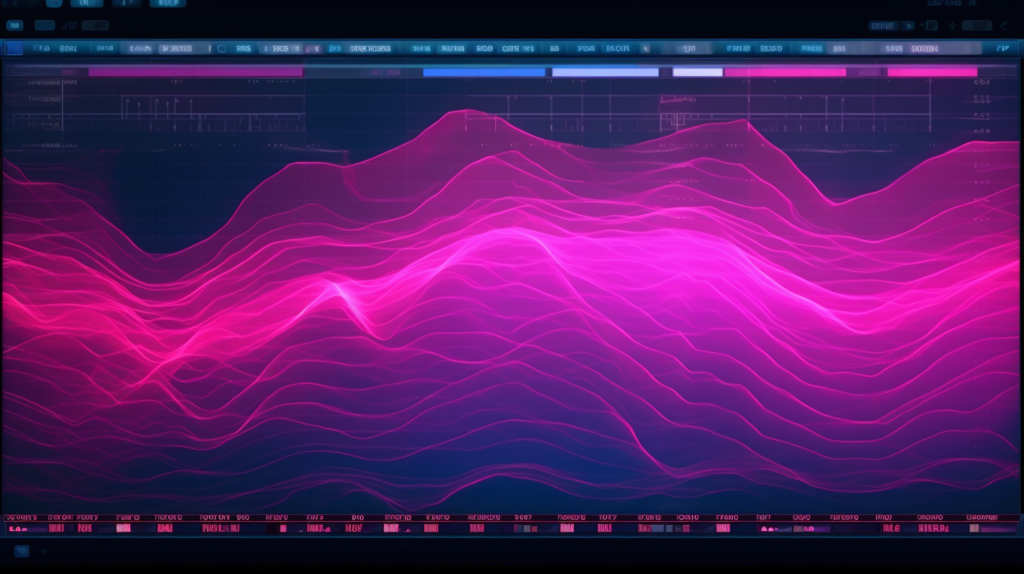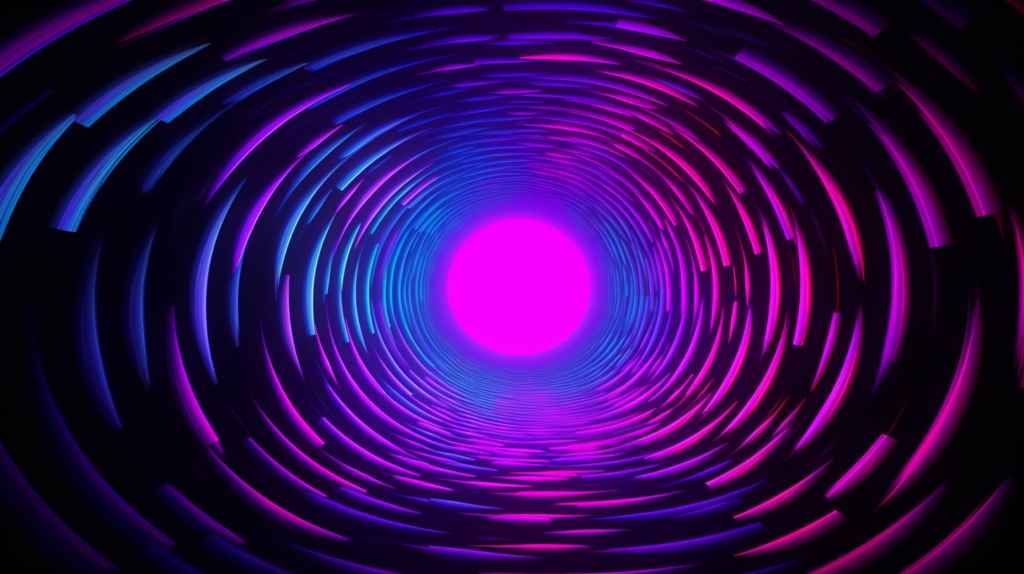Welcome to our ultimate guide on how to use drums compression to enhance your drum sounds. As a music producer, one of the most crucial aspects of your work is shaping the sound of your drum tracks. Compression is an essential audio processing tool that can help you achieve punchy, dynamic drum sounds that cut through the mix. By the end of this article, you’ll have a solid understanding of how to use compression effectively to enhance your drum sounds in your music production projects.
Understanding Compression: The Basics
Before we start enhancing drum sounds using compression, it’s crucial to understand the basic concepts and parameters of a compressor. Compression is an audio processing technique that reduces the dynamic range of an audio signal, making the quieter parts louder and the louder parts quieter.
A compressor typically has five key parameters:
- Threshold: The level at which the compressor starts to work. Signals above the threshold are reduced, while signals below the threshold remain unaffected.
- Ratio: The amount of compression applied to the signal above the threshold. A higher ratio results in more compression.
- Attack Time: The time it takes for the compressor to start working after the signal exceeds the threshold. Faster attack times result in more immediate compression.
- Release Time: The time it takes for the compressor to stop working after the signal falls below the threshold. Faster release times result in a quicker return to the uncompressed state.
- Makeup Gain: The amount of gain applied to the compressed signal to compensate for the reduction in volume.
Compression Techniques for Punchy Drum Sounds
When using compression to enhance your drum sounds, the goal is to achieve punchy, dynamic tracks that cut through the mix. Here are some proven techniques to help you get there:
Attack and Release Time: Shaping Transients
The attack and release times play a critical role in shaping the transients of your drum sounds. By adjusting these parameters, you can control the initial impact and sustain of the drums, allowing you to create punchy, tight sounds or more open, natural-sounding tracks.
To achieve punchy drum sounds, set a fast attack time (between 1-10 ms) and a fast release time (around 50-100 ms). This will clamp down on the initial transient of the drum hit, making it sound tighter and more controlled. If you want a more natural, open drum sound, use a slower attack time (between 20-50 ms) and a medium release time (around 200-400 ms). This will allow the initial transient to pass through, creating a more dynamic, lively sound.
Threshold and Ratio: Controlling the Dynamics
The threshold and ratio parameters control the amount of compression applied to your drum sounds. To enhance the drums’ impact, set the threshold low enough that the compressor is working on most of the drum hits. This will help control the dynamics and make the quieter parts of the performance more audible.
For punchy drum sounds, use a moderate to high compression ratio (between 4:1 and 8:1). This will ensure that the compressed signal is significantly reduced, allowing you to increase the makeup gain and bring up the overall level of the drum track. Be careful not to overdo the compression, as this can cause the drums to sound unnatural and lifeless. Instead, aim for a balance between controlling the dynamics and preserving the natural character of the drums.
Sidechain Compression: Creating Space in the Mix
Sidechain compression is a technique that allows you to create space in the mix for your drum sounds. By using the sidechain input of a compressor, you can trigger the compression based on the signal from another track, such as a bass or a synth. This can help carve out space in the mix for the drums, making them more prominent and impactful.
To set up sidechain compression, route the kick drum track to the sidechain input of a compressor placed on the bass track. Adjust the threshold, ratio, attack, and release settings to achieve the desired amount of ducking in the bass. Experiment with different settings to find the sweet spot where the bass and kick drum sit well together in the mix.
Parallel Compression: Adding Weight and Depth
Parallel compression, also known as New York-style compression, is a technique that involves blending a heavily compressed version of a drum track with the original, uncompressed track. This can add weight, depth, and power to your drum sounds without sacrificing their natural dynamics.
To set up parallel compression, create a send from your drum track to an auxiliary bus with a compressor inserted. Adjust the compressor settings to achieve a heavily compressed sound, with a high ratio (10:1 or higher) and a low threshold. Experiment with the attack and release times to shape the transients and sustain of the drums. Finally, blend the compressed signal with the original drum track to taste, using the fader on the auxiliary bus.
Cheatsheet for Producers
| Technique | Attack Time | Release Time | Threshold | Ratio | Sidechain | Parallel |
|---|---|---|---|---|---|---|
| Punchy Drums | 1-10 ms | 50-100 ms | Low | 4:1-8:1 | No | Optional |
| Natural, Open Drums | 20-50 ms | 200-400 ms | Moderate | 2:1-4:1 | No | Optional |
| Sidechain Compression | Depends | Depends | Depends | Depends | Yes | No |
| Parallel Compression | Depends | Depends | Low | 10:1+ | No | Yes |
Conclusion
Now that you have a solid understanding of how to use compression to enhance your drum sounds, it’s time to put these techniques into practice. Remember, the key to great-sounding drums is finding the right balance between controlling the dynamics and preserving the natural character of the performance. Don’t be afraid to experiment with different settings and techniques to find the sweet spot for your drum tracks.
With some practice and patience, you’ll be well on your way to achieving punchy, dynamic drum sounds that cut through the mix and elevate your music production projects to new heights. Happy compressing!